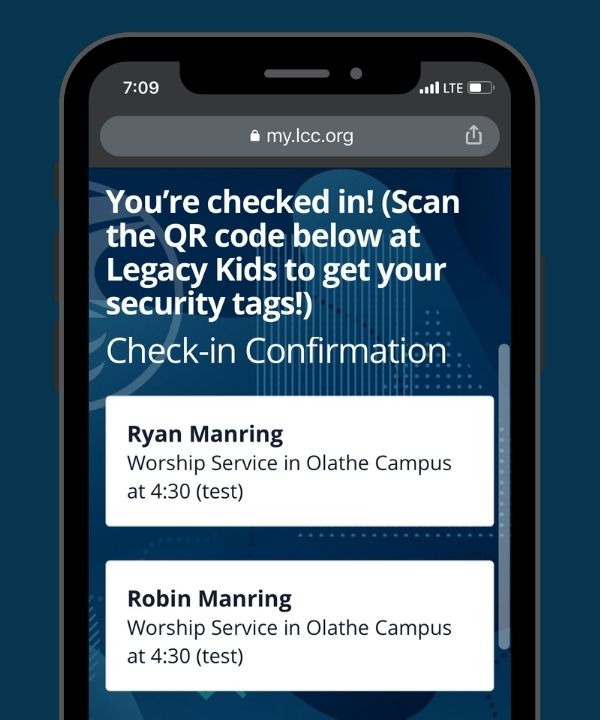STEP ONE:
Go to lcc.org, tap on The Sunday Center, and then tap CHECK IN!

STEP TWO:
For your first time using the new Check In platform on a device, you’ll need to verify that device. This is accomplished using a mobile phone number lookup or by logging in and staying logged in to your user account (this is a one-time-ever step per device in the check-in process).
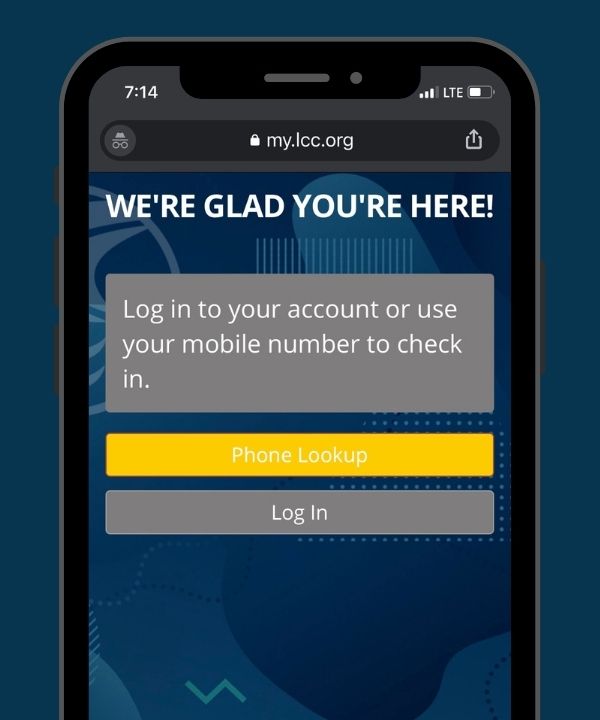
STEP THREE:
If you are verifying using Mobile Phone Lookup, you’ll receive a text message with a 6-digit confirmation code. Enter this code and tap “Next.”
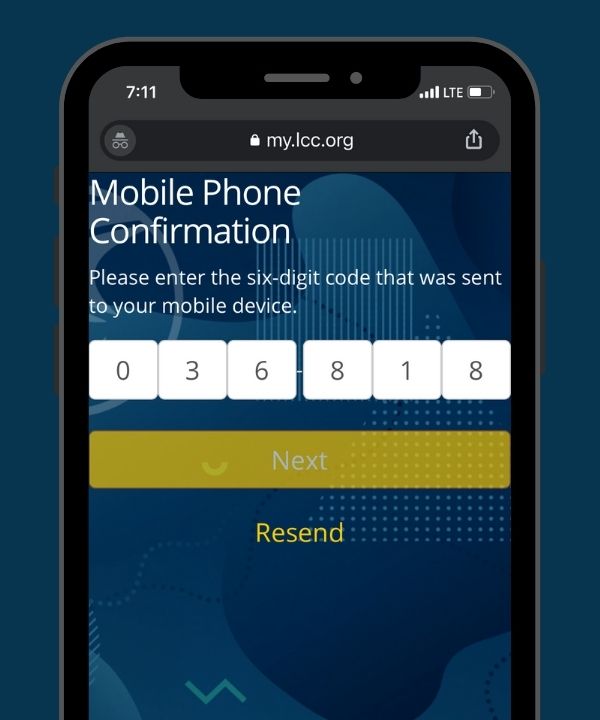
STEP FOUR:
After you’ve verified your device, select the location where you are worshipping today. If you’re not onsite, always let us know when you’re worshipping online.
Note: This is where the check-in process will begin each week after you’ve completed steps 1 & 2.
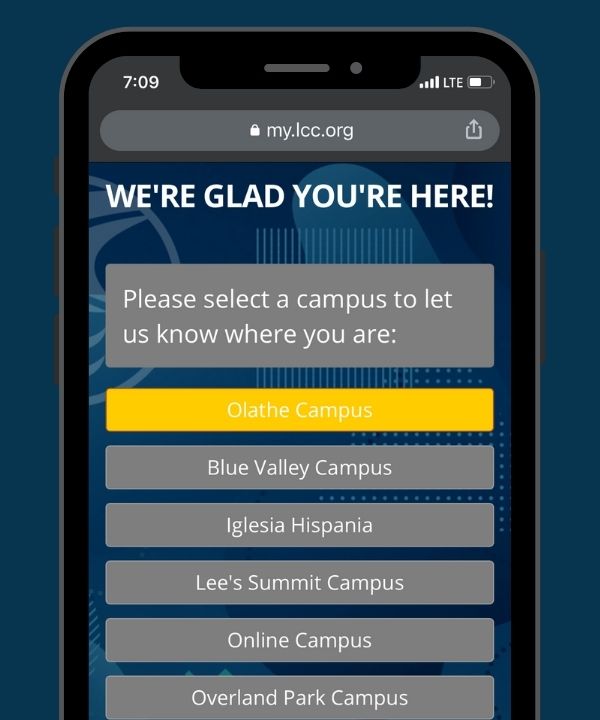
STEP FIVE:
Select EVERYONE who is present with you for worship!
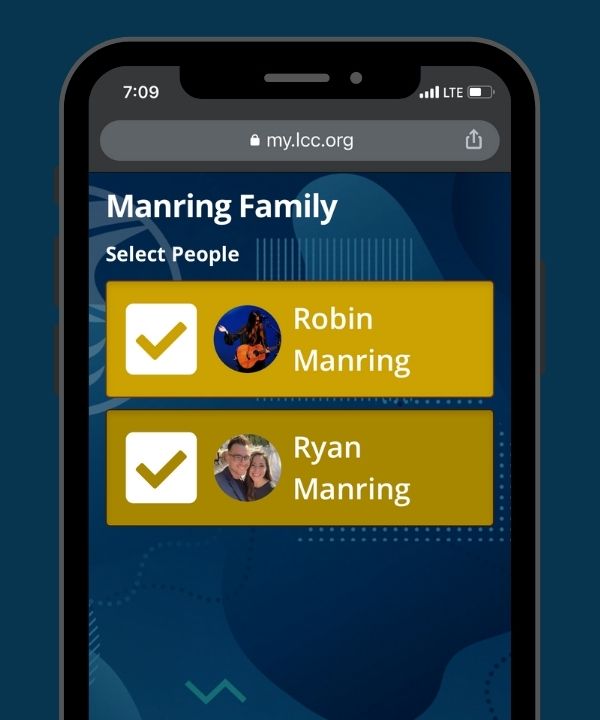
STEP SIX:
A confirmation screen will appear!
If you have children, you can register your whole family’s attendance before you arrive at church on Sunday and expedite the check-in process! Scan the QR code generated on your mobile device at Kids Check-In to get your security tags!